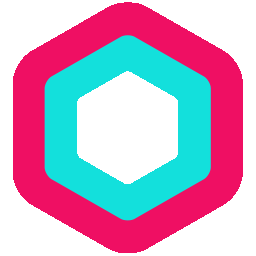PURE 360 – now available on Apple Watch!
Stay on track with healthy living
Discover cool-factor features
- Check in with just 1 click
- View the‘Booked’ & ‘Try Standby’classes
- Record and recall your locker no.
1. Download the latest PURE360 App here.
2. Make sure that you are signed in to the PURE 360 app on your phone and have good network connection.
3. Use your iPhone to choose from over 24 PURE Watch Faces here, then add it into your Watch by clicking "Add Watch Face". (Please use Safari browser to open the page and install as many as you want!)

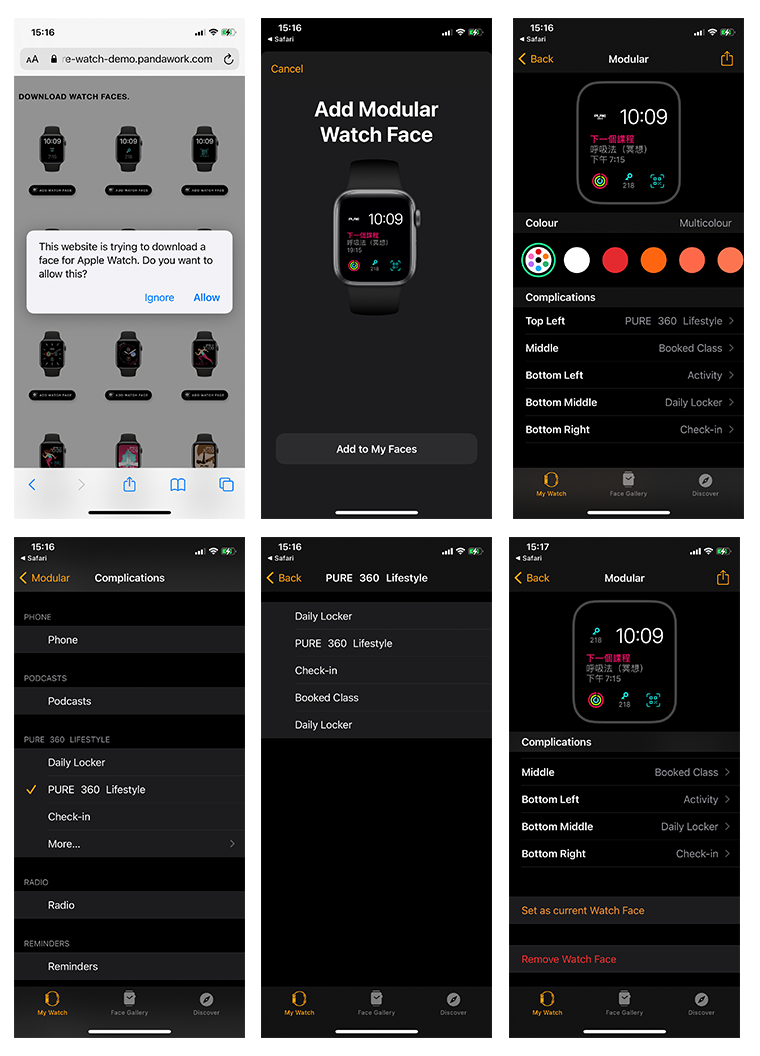
1. Select your current Watch Face on your iPhone Watch app
2. Select "Complications"
3. Tab to search "PURE 360 LIFESTYLE"
4. Select the PURE complication you want to add (e.g."Booked classes")
5. Select "Set as current Watch Face"